Technology for the ADHD Real Es…SQUIRREL!!!
Real Estate Agent & Trainer using the power of technology to achieve maximum productivity
Category Archives: eEdge
Who owns eEdge?
Posted by on 05 January 2012
Did you know eEdge is OUR product? Sure, the trademarks & copyrights belong to KWRI, but the product is OURS because we have a voice in the direction of the company and therefore in what eEdge becomes.
Two points that are often misunderstood or overlooked:
A) eEdge is not a company, it is a system which facilitates the unprecedented sharing of proprietary information & engineering between multiple independent third-party companies, and provides those combined services to you as a Keller Williams agent at an INCREDIBLE value.
–and–
2) The user experience is very dynamic, based on what WE, as agents, want to see. Ever thought, “It would be nice if eEdge had / did / could…” and a month later log in to find that eEdge has / does / can…? It’s because every Keller Williams agent has the ability to suggest features and vote on features suggested by others.
eEdge started with one primary focus: Putting the agent’s 20%…
up front
above-the-fold
in your face
…to reduce distractions – all while saving you money. That’s why there isn’t a “Financials” section like there is in another “Top” database program; using your customer relations management system to assign costs to every part of a transaction isn’t in your 20% — it’s a distraction.
Your Agent Technology Council provided KWRI Tech staff (who are highly skilled, extremely devoted, and seriously undervalued) with a real-world understanding of how an agent’s top 20% plays out in today’s technological environment, then folks like myself came in as pre-Beta testers to give it a second look and report bugs or request changes on things we thought would give you a better product. The culmination of that collective expertise was launched at last year’s Family Reunion. Since then, you have as much input into the direction of eEdge as anyone else.
I’ve been working on computers for more than a quarter of a century and the one thing I know better than technology is human behavior. The success or failure of any new product / service rests mostly on the shoulders of the end user. If the end user likes it, she gets excited about it, and becomes an evangelist for it, the people she convinces to get on board will overlook a HUGE amount of errors & deficiencies. If, on the other hand, the end user digs his heels into the ground, convincing himself that he doesn’t like it & it doesn’t work, his negativity will taint the perceptions of everyone around him.
So if you’re not absolutely thrilled with everything about eEdge, stop cursing the darkness and light a flippin’ candle already!!!
Go to the eEdge collaboration page and look at the items suggested, then determine what’s important to your business. Unlike Facebook, you can give items a Thumbs Up OR a Thumbs Down. If you think someone’s feature suggestion is just a cheesy waste of resources, give it a thumbs down. If you see an item you like and are constantly hearing agents say they want the same thing, then give that item a thumbs up and send the link for it to all the other people who have ‘wished for’ (read: griped and/or complained about) that feature.
Why am I so fired up about this? Because there are over 75,000 agents using eEdge and the item which as received THE MOST votes has a total of 1,059. That’s just over 1% of users contributing their thoughts.
Folks, it’s like voting – If you don’t go to the poll, don’t complain about what you get.
Add FMLS to your eEdge website (metro Atlanta agents)
Posted by on 06 December 2011
Great news! You are no longer restricted to Georgia MLS (GaMLS) being your only IDX for eEdge. Now you can add the feed from FMLS!
Now for the not-so-great news. When you added GaMLS, all you had to do was select it from the MLS list and add your username. Adding FMLS is a bit more involved, so the instructions below may seem klunky and disorganized. What you see in GREEN will be actions you take on the FMLS site. You’ll be doing everything you read in RED on the myKW / eEdge site.
Step #1. Log into MyKW and go to the eEdge Dashboard (by clicking New Lead or by clicking Show Options under myMarketing, then clicking Manage eEdge Website – which is supposed to be the ‘easy’ way). Navigate to the Profile Info tab under Website Admin. Write down the URL which appears beside “Website.” (Figure 1)
Step #2. Log into FMLS. In the left navigation, hover My FMLS and click Edit My Roster. Be sure the website shown under Website URL is the same noted in Step #1. If it isn’t and you need to change it, the servers may take several hours for the corrected info to change across the board. (Figure 2)
Step #3. If your roster entry had the same Website URL as your eEdge profile, go to Step #4. If not, check back every few hours until you see that the info in your FMLS Roster matches the info in your eEdge profile.
Step #4. When (and only when) your FMLS Roster Entry, go back to the FMLS homepage, hover Tools for Success, and choose FMLSweb at the top of the far right column. Click “FMLSWeb Agent Elections,” and be sure the radio button beside I elect to use an ‘FMLSweb Approved Data Vendor’ is selected, then click Submit Elections. If you agree to the T&C’s, click I accept the… and you will be taken to a list of Approved Data Vendors. Scroll down until you see “Market Leader,” click the radio button beside it, and then click Choose Election. You will be CC’d on an email from FMLS to Market Leader indicating your election to provide Market Leader with the FMLS IDX feed. (Figure 3)
Step #5. It may take 1-2 business days before Market Leader activates your FMLS feed. In the meantime, go to the MLS Administration tab of your eEdge website and click Start MLS Application. Select ‘First MLS’ from the drop-down list and click Save. (Figure 4)
Step #6. When Market Leader provisions your IDX feed, the status beside First MLS in your MLS Administration tab will change to ‘Approved.’ Once this status is updated, navigate back to your Profile Info tab. At the bottom of the page, click Edit. Now click Add Agent MLS ID. From the drop down box, select the new option of ‘First MLS’ and enter your FMLS username in the Agent MLS ID field. Click Save in this box and again at the bottom of the page. (Figure 5)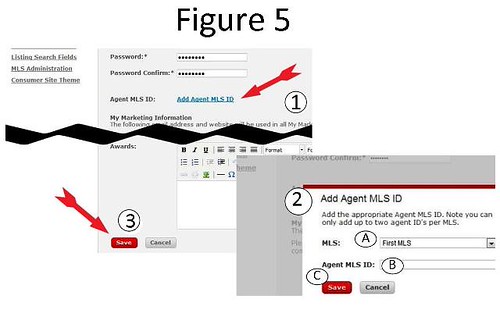
Congratulations! Within a few minutes, you should see listings from both services displayed on your eEdge website.
(Note: If you didn’t already have Georgia MLS provisioned, repeat Step #5, adding Georgia Area MLS this time. Since GaMLS is pre-authorized, you can immediately proceed to adding your Agent MLS ID as shown in Step #6.)
Change your info
Posted by on 16 August 2011
Can you tell me whose information is shown below?
No, you can’t. Because the agent hasn’t changed anything. Since search engines see this EXACT same content on 60,000-70,000 websites, it’s similar to you receiving 60,000-70,000 emails with the same content. What do we call that? SPAM! Do you want your website to be considered SPAM?
Campaigns and Groups and Projects, Oh My!
Posted by on 19 July 2011
Those of us who teach eEdge usually encourage agents to follow the KISS principle when launching touch campaigns. The problem is that we sometimes forget to tell you the why behind the what. Create a group named ”33-Touch,” select the 33-Touch campaign from the Design Gallery and give that campaign the name … hold onto your hats for this surprise twist … ”33-Touch.” Hopefully that shocker didn’t cause too much anxiety. This strategy does work great in a classroom setting and for agents whose attention span needs eEdge to shift automatically. Some of us, though, prefer the power and control of a stickshift, so allow me a moment and I’ll show you where the clutch is and how to throttle to higher speed when you are ready.
If you’re familiar with Top Producer, the eEdge ‘Group‘ field is basically the same as TP’s ‘Contact Type.’ You need a “33–Touch” group for contacts you want on your (brace yourself) 33-Touch program. Once you have that group set up and running, there may be subset groups you want to identify. For example, you may be a Starfleet Academy Devotee and alum, as are most of your ‘Advocates’ and many ‘Tier 1’ contacts. You may consider creating a “S.A.D.” group to make it easier when you get ready to send out the annual Starfleet Ensign’s game schedule. Lets face it, that would be a heck of a lot easier than trying to cross-reference for contacts whose address contains ”Mothers Basement” and whose company contains ”Radio Shack.” Maybe you’re farming an area with a vibrant community core, replete with spring flings and fall festivals. Perhaps they’re tight-knit enough to actually know the name of more than 4 people in the community. Create a group named “Kirkenwoodville” and add all of the residents of Kirkenwoodville. If you really get inspired, you might create a 12×12 to send out or to post on a domain you buy just for this purpose.
One thing I would highly recommend – in the way I recommend you be driving south if you’re on the southbound side of an interstate – is that you create your groups in advance of uploading your contacts. If, however, you already have your contacts in eEdge, its no big deal to create the group and add people to it. Its just easier to sort out your database into smaller groups and upload in chunks / groups. That method also makes it easier to clean up your database as you go and break the elephant into smaller bites (Q: How do you eat an elephant? A: One bite at a time.).
Your client stays informed, so should you!
Posted by on 18 July 2011
You’ve implemented touch plans. Market Leader / Imprev sends you an email in advance of your 33-Touch newsletter so you can edit and customize it. The only rub? It goes to your webmail and unless you happen to notice that little number beside “Webmail” on your dashboard, you may very well miss that 48-hour window to make it your own. And then there are the important notifications from Market Leader letting you know about updates and improvements to your account. How many of those back up before you notice that webmail count.
Resolution: Each database entry has three email address spaces. Since you’re already in your database (you are, right?) Open your contact record and add ‘imprevsupport@marketleader.com’ as your own secondary address and ‘info@info.marketleader.com’ as your third address. Now, when Imprev sends a notice that your touch is about to go out, it’ll come to you as an email alert just like an email from a client – and it’ll show up right there in the middle of your dashboard when you log in. The same goes for those Market Leader updates. Imagine! Now the product that was built to put you in control of your business & keep you informed ACTUALLY WILL!
Positioning eEdge to a skeptical audience
Posted by on 28 February 2011
Our office voted ‘No’ on eEdge because the information our ALC received was very cryptic & because they’re admittedly a bit of a skeptical group. The way it came across (before I got involved) was that KWRI was going to provide us with a product we hadn’t asked for, provided by companies they wouldn’t disclose, and charge us for it whether we liked it or not. That was no fault of KWRI or our technology team, it was just a breakdown in communications. Since I know the people involved in our tech group at KWRI, I knew that anything they did was going to be first-class, a tremendous value, and any providers thoroughly vetted.
When the announcement came through that eEdge had been approved, I began looking at the service partners and realized that an individual agent would pay $20/month to sign up for DotLoop. Obviously a full office would get it for a bulk price that would break down to a significantly lower per-agent cost, but that didn’t help my cause – so I didn’t bring it up. Seeing the DotLoop price and knowing how ‘green’ the agents in my office are (plastic & aluminum recycling bins, paper recycling, etc.), I met with our leadership and informed them that we were going to position eEdge in this way:
“You, as agents, wanted to go paperless. It’s good for the earth, it’ll save you on printing, copying, & faxing, and it will save you time scanning and emailing documents. No more running around at the last minute because the lender needs an amendment. The cost for this service is $20 per agent per month. HOWEVER, KWRI has leveraged our agent count with DotLoop and gotten them to reduce it to $15 for you. You’ll save more than that not having to deal with the paper issues, and we can save money on our E&O insurance. Now, *if* you are interested in a customer relationship manager (CRM) that handles your touch programs with very little effort, KWRI has gotten that for you for free from Market Leader. *If* you are interested in some professionally-designed marketing pieces, they’ve also secured a relationship with Imprev at no cost to you. You can choose to take advantage of the services Market Leader and Imprev provide if you choose, or ignore them if you want, even though we believe you’ll definitely like what you see. The only thing that will be required to keep the office on the same platform is the $15/month for DotLoop.”
You’d be surprised how attitudes changed with this new positioning. It’s all about finding what is important to our ‘clients,’ in this case internal clients. If you’ve met any resistance due to lack of technical skills or any other reason, how did you overcome it?
eEdge vs eEdge with Professional Add-on
Posted by on 25 February 2011
Should you get the Market Leader Pro Add-on?
Well, it depends on your needs and your web presence.
If you are ‘old-school’ and don’t really use a lot of technology in your touch programs, and you don’t necessarily want to drive traffic to an impressive, informational website, you should probably save the money and use it for stamps and stationery.
However, if you want to leverage technology in your touch programs, and you want your leads and clients to see your website as the only source they need for the information they need to find the right house, you should definitely consider the professional edition.
(Full disclosure: I’m a geek. I do not get any type of benefit from you choosing one option over the other. I simply want to convey why I chose to go with the Professional Edition.)
Differences visible to the public
When I first activated my eEdge account, I went with the basic account. While I was assisting another agent who had gone pro, I quickly noticed the visible difference. There are many things that aren’t visible from the public’s perspective, but the things that are visible definitely stand out. As for the visible difference on the website, consider these two property listings, with the changes that I can see bordered in gold:
Items not visible to your leads/clients
Allow me to translate “marketing-speak” to “agent speak.” I’m using Market Leader’s information, and interpreting the best I can, so please forgive me if I’ve misread something. The changes they highlight are as follows:
- “Deluxe” listing packages, which have brochures, flyers, and postcards that have been coordinated to produce a consistent brand.
- Unlimited virtual tours with text, photos and music. This is available ala carte for $49 (or maybe $99 – I can’t fully recall) each.
- Extended library of eNewsletters and eCards.
- The ability to create custom campaigns, in addition to the stock 33-Touch, 12-Touch, and 8×8’s available. This allows you to change the dates when your items deploy as well as what gets deployed.
- Craigslist posting service.
- The ability to embed a search widget into your other sites, such as your blog, email signature, etc.
- Expanded list of available website themes.
- Additional search fields and “search by map” options on your website.
- A selection of vanity URL’s already secured by Market Leader. (personal note: I got “SearchAtlantaProperties.com” – HOW COOL IS THAT?)
- The option to add “Featured Partners” to your website (translation: sponsorship opportunities!)
- Customizable email templates.
- The addition of an RSS feed alert for new leads,
- The ability to access your database, schedules, tasks, etc. from your smart phone. (To me this is a HUGE advantage!)
- Detailed customer information, including the number of times they’ve seen specific properties, when they last accessed the site, which ones they’ve saved, etc. (Personally, if I can see that a lead or client has viewed the same home 5 different times, I know that I need to be picking up the phone ASAP!)
- Performance management allows you insight on your close rate, unsubscribe rate, etc.
- Site activity monitoring, allowing you to see where your leads are finding you so you can better play “red-light, green-light” with your marketing dollars.
Have you discovered any other differences that I’ve missed? Let me know.
eEdge Updates #1
Posted by on 25 February 2011
eEdge – IT’S ALIVE!!!
And thank God for it!
Between now and utopia, however, we need to do a couple things that may not be highly intuitive. For example:
- Add an MLS ID for KWLS (at least until all of the IDX agreements are in place).
- Edit your KWLS comments.
- Add your office logo (especially so my Georgia colleagues will be in compliance with state requirements).
- Add your office MLS ID for KWLS (this is ONLY if you choose to have all of your office’s listings appear in your “Featured Properties” box)
Add your MLS ID
Until all of the IDX agreements are in place, the only functional IDX is KWLS. All of your listings should be in KWLS anyway, so this is a good start. I was not aware that we had a “KWLS MLS ID,” but Market Leader Tech Support provided me with my code, which I then tracked back to correspond with my ‘Associate ID” in my KW White Pages profile, as shown below:
Once you have your Associate ID, you will need to add it to your eEdge profile. Do this by accessing eEdge (which can be done by clicking on “New Listings” or any other eEdge-related hyperlink at the top of MyKW). Once at the dashboard, select ‘Website,’ located under ‘Admin’ in the left column. Now click on ‘Profile Info’ and your information should be displayed. You may notice the “Agent MLS ID” label, but it is not very prominent until you click the ‘Edit’ button at the bottom of the page.
Once you click the ‘Edit’ button, you will see the link to ‘Add Agent MLS ID’
When you click on the link, a pop-up box will appear with a drop-down list of available MLS’s. For now, select KWLS. Once the IDX agreements are in place for you, come back and repeat this process to enter the ID or ID’s used to log in to the MLS in your area.
Click ‘Save’ and once your Associate ID appears correctly, you will need to click ‘Save’ at the bottom of this page to fully apply your changes.
Edit your KWLS comments
Why do you need to do this? In a test display of properties active in KWLS, I stumbled upon one property where the agent had put – in the middle of the comments – “Lockbox code is 1234.” At present, KWLS information is available for everyone to see and, unless you audit your comments, anyone in the world can go to the house, use lockbox code 1234 and enter this house. PLEASE be sure to review the information shown in KWLS to make sure it is compliant with all laws and regulations and does not include confidential remarks.
Add your Office Logo
Especially for those agents in states (like Georgia) which have regulations that the broker’s information be as large or larger than the agent’s information, you need to add your broker’s logo. Even if you don’t have to add the logo and you – for some reason – choose not to, you will need to add something in this box or it will continue to show “No Image Available” at the top of your eEdge website. To add the logo, access the eEdge Website Admin dashboard (instructions above), and click on ‘Site Images.’ Although the box for ‘Site Banner’ states that there is no existing image, it is, in fact, the roofline shown at the header of your existing page. Under ‘Agency Logo,’ click the ‘Edit’ button. A pop-up box will appear and there are 4 generic Keller Williams logos to choose from, or you may upload your own image (with or without your office name). The specifications are as follows: “Image must be a .jpg or .png saved in landscape orientation with a fieldsize no more then 500kb. The maximum size allowed is: 230 width by 140 height.” After you have added or selected your logo, simply click ‘Save’ to apply your changes.
Check back regularly for additional information as we progress together. Please email me or comment below with a link to your blog if you have additional information that will benefit the masses. Remember “Teamwork: Together Everyone Achieves More!”








